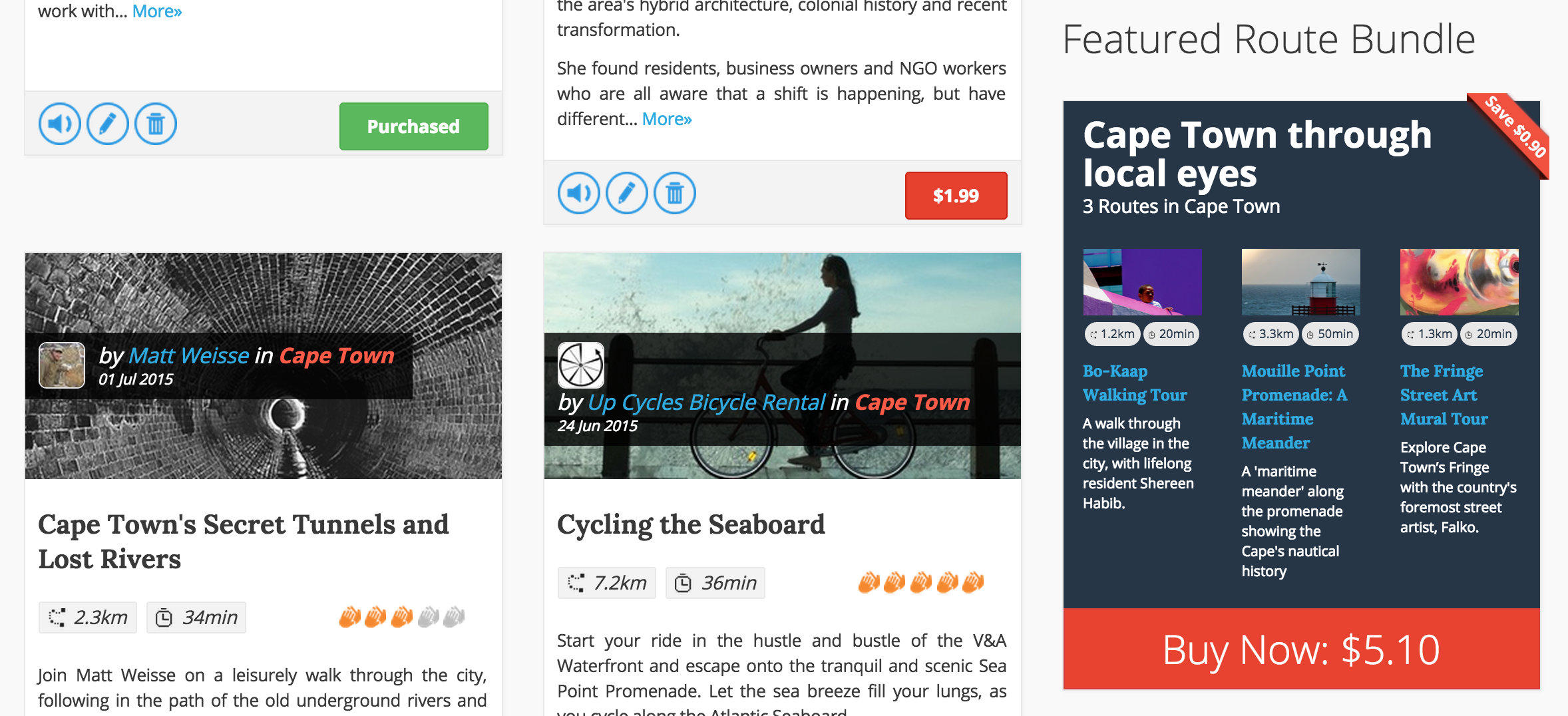Did you really enjoy a few particular VoiceMap experiences that you think your friends or community would appreciate too? Our latest feature, VoiceMap Route Bundles, gives you a way of grouping three or more audio tours together so that friends can purchase them at a 15% discount.
How to create a bundle
- Go to voicemap.me/route-bundles
- Select at least three routes in the box on the left and click on the right arrow to move them into the box on the right. Perhaps they’re connected by location, by a theme, or simply your personal taste. They don’t all have to be in the same city or country.
- Give your bundle a name and a description that will entice people to choose it.
- Finally, upload an image that is at least 1920px wide. Please be sure to choose images that you have permission to use.
- Click the green “Create Route Bundle” button at the bottom right of the screen.
- Send an email to [email protected] to let us know your bundle is ready so we can publish it.
Please note that purchases must be made on voicemap.me, not in-app. Please contact [email protected] if you experience any technical difficulties.