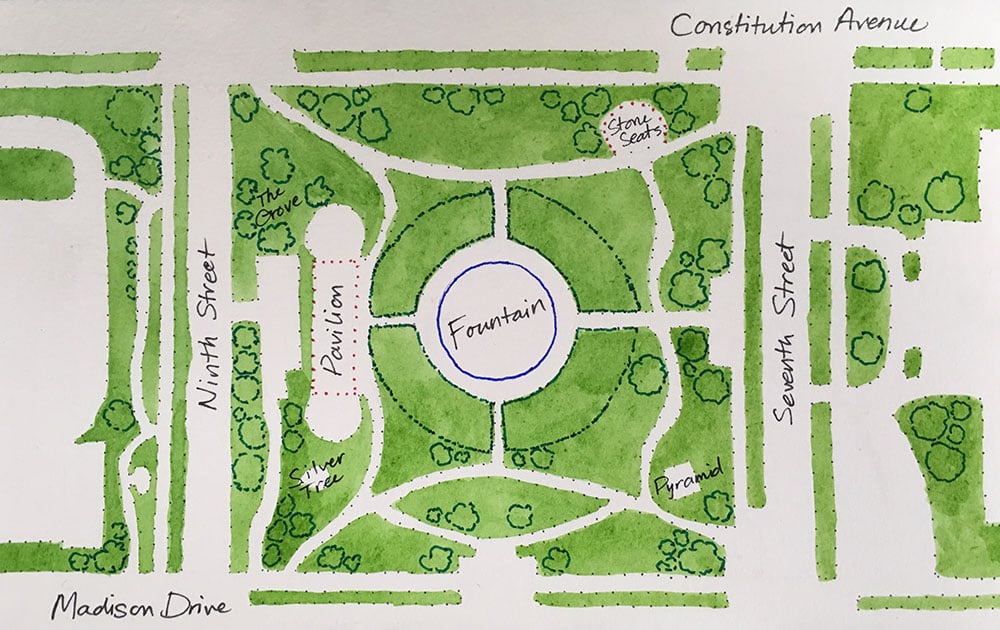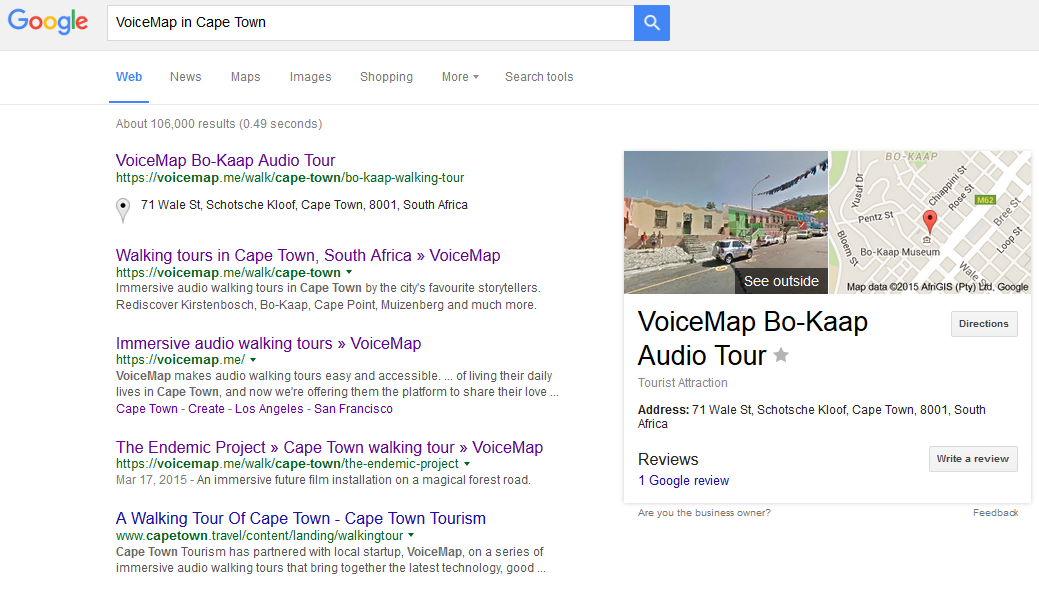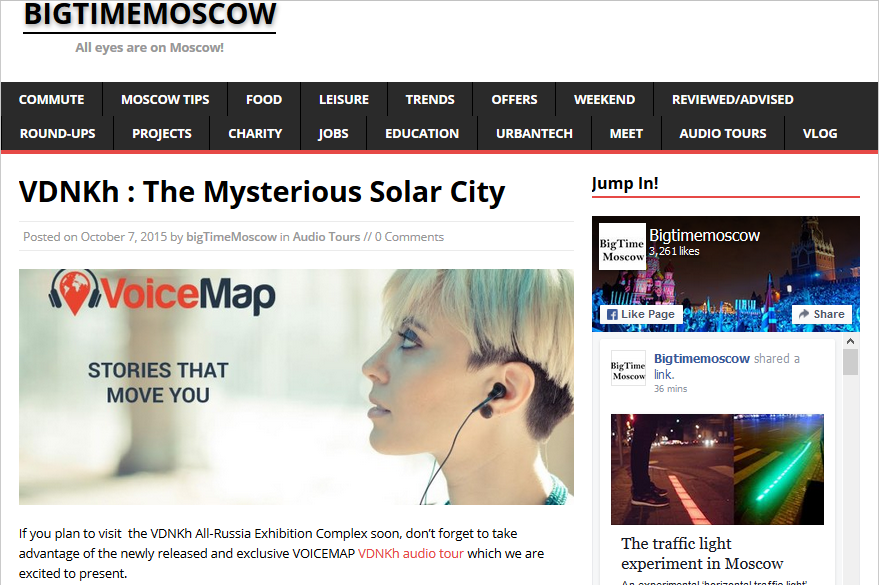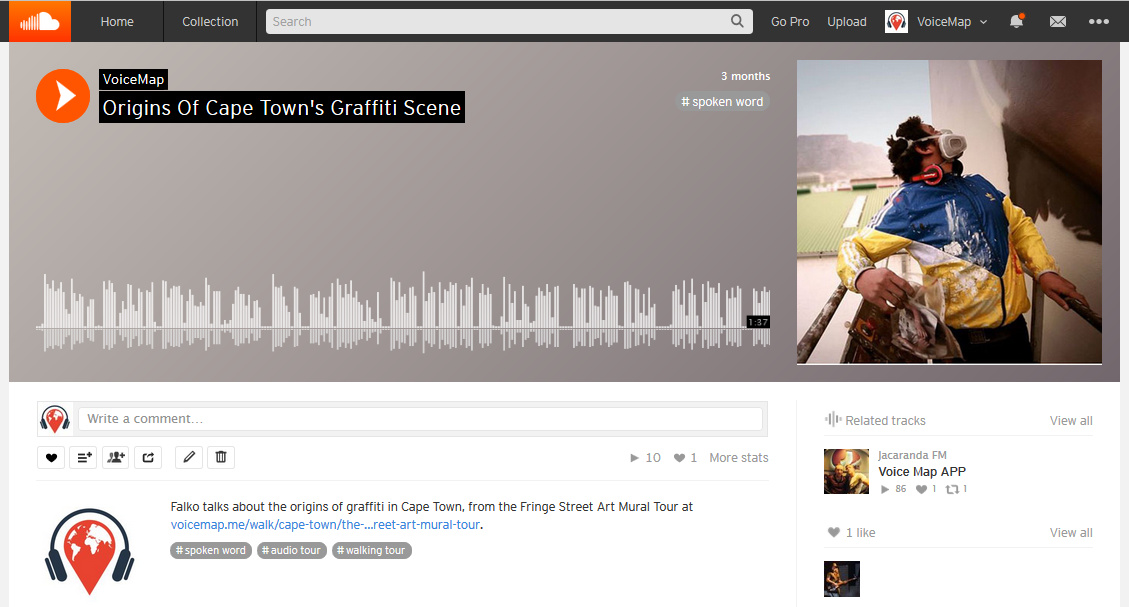VoiceMap has focused almost exclusively on outdoor tours so far. We describe our reasons in more detail below, but they boil down to the fact that GPS playback creates an opportunity to deliver a compelling user experience whether a tour is in Stockholm, San Francisco or Shanghai. But our focus is starting to shift because we see strong demand for indoor tours at museums and art galleries, where GPS doesn’t work.
We hosted a webinar on 23 April 2025 for publishers to explain our understanding of this opportunity and demonstrate how our user interface for indoor tours works. We also gave an overview of how to set up your own indoor tour in Mapmaker.
You’ll find a summary below, along with a new program offering 100% royalties for new indoor tours. There’s also a video recording of the entire webinar.
Why Indoor Tours?
Outdoor tours offered us a clear path to differentiation as a platform. The technical complexity of GPS-guided experiences created a barrier to entry that other audio tour platforms couldn’t easily overcome. With an outdoor tour, we can control the user experience at the platform level, ensuring a VoiceMap tour feels like a VoiceMap tour wherever you are. Indoor attractions, by contrast, typically want to control the differentiation themselves, with each museum wanting a user experience customised to its environment.
Outdoor tours also offer inherent added value through dynamic elements – like surprising routes that take you to places you’d never discover otherwise. Once you go indoors, dynamic elements often detract from the visitor’s experience instead of enhancing it. Just think about what it’s like when they get crowded, for instance. So why are we embracing indoor tours now?

A glimpse at the data that has informed our focus on indoor tours
The numbers tell a compelling story. We’ve successfully built a loyal user base, with returning users growing from 23% of direct sales in 2022 to 36% in 2024. These users are actively seeking more VoiceMap experiences – including indoor ones. Rome provides a perfect case study. Despite indoor tours representing only about one-third of our available tours there, they account for approximately half of all downloads.
The potential reach in other attractions is enormous, with free attractions like the Smithsonian museums (16.8 million annual visitors), Sacré-Cœur (11.5 million), and the British Museum (6.5 million) representing just the beginning.
With our indoor tour player, we’re developing innovative approaches to indoor experiences – as seen in our Vatican Museums tour with Context Travel. We’ve created an interface that helps manage visitors’ attention in crowded spaces while preserving the guided, curated route that makes VoiceMap special.
What’s Different about VoiceMap’s Indoor Tours?
Unlike our outdoor tours, indoor tours don’t use GPS. Instead, listeners can navigate between locations using images and on-screen and audio directions. They can also use a carousel with thumbnails of all the tour’s locations at the top of their phone screen. This creates flexibility – listeners can skip sections or specific locations, and you can include more detail with optional “dig deeper” locations.

Two examples of the user interface and a process map illustrating how directions are built into the interface of the indoor tour player’s interface
Creating an indoor tour follows a similar process to outdoor tours, with some key differences:
- While indoor tours don’t have a route line, they still follow a set sequence which provides structure to the narrative and makes giving clear, concise directions easier.
- Indoor tours can also be divided up into sections. (To do this, go to Organise Locations in Mapmaker.) These work well for large museums and galleries with rooms and floors dedicated to specific collections and can help you organise the tour and plan the route, much like you would for a walking tour.
- You need to think more about the space: if it’s a very popular attraction, you’ll be fighting for users’ attention in a crowded place and often with lots of things for them to look at. Getting them off the main tourist path within the site and showing them things that are often overlooked can make a huge difference.
You can find detailed instructions on how to get started on our publisher documentation.
100% Royalties Program
We’re offering a special incentive on creating indoor tours. If you publish an indoor tour at a free attraction by 31 July, you’ll earn 100% royalties until the end of October. You’ll also get marketing support, including a free Viator listing and Google Things to Do ads for your tour.
To qualify, simply complete this short form providing your tour’s location and the email address linked to your VoiceMap account. Read more about this offer on our forum.
Q&A
Q: Do I need permission from the museum or gallery to create a tour?
A: You don’t need any formal permission as VoiceMap tours are digital publications similar to blog posts, Instagram reels, or guidebooks. Working with the institution is helpful but not mandatory unless you’re using their logos or trademarks.
Q: How do you handle changing exhibitions in museums?
A: Indoor tours are actually easier to maintain than outdoor tours since GPS isn’t involved. Options include working directly with institutions for updates, periodic monitoring, responding to user feedback, and modifying individual locations as needed.
Q: There’s an indoor location on my walking tour route, should I add a manual location or create an indoor tour?
A: You do have the option to add a manual location to an outdoor tour. Manual locations are played manually by tapping the play button.
- Use a manual location when: a) It’s a brief stop during a broader walking tour. b) There are only a few points of interest to cover. c) The content works well with the narrative of your main tour.
- An indoor tour works best when: a) The space contains enough content for a standalone experience. b) Multiple points of interest exist close together. c) A location is complex enough to benefit from the indoor tour interface.
Q: Can a space be too small for an indoor tour?
A: No. Even small locations with just a few rooms can work well if they have dense content, such as small churches or city halls with significant artwork and history. The key is having enough interesting content to enhance the visitor experience.
Q: Can indoor and outdoor tours be connected?
A: While there isn’t a dedicated in-app connection, the process is straightforward for users since tours are sorted by location. Listeners can easily switch between outdoor and indoor tours by ending their outdoor experience, completing the indoor tour, and then resuming the outdoor tour where they left off.
Q: Would open-air sites like markets work as indoor tours?
A: Yes, areas like markets where directions aren’t crucial and points of interest are close together could work well with the indoor tour interface, even if they’re technically outdoors.
Here’s the full webinar recording:
Ready to create your first indoor tour? Read more about the process on our documentation or get started here.